Ao considerar a compra de uma prensa dobradeira, é preciso distinguir entre prensas dobradeiras CNC e Dobradeiras NC pode muitas vezes ser desconcertante. Esses dois tipos de máquinas de prensa dobradeira apresentam várias diferenças importantes. Hoje, pretendemos elucidar essas disparidades e oferecer insights valiosos para ajudá-lo a navegar em seus empreendimentos comerciais. Especificamente, categorizaremos as prensas dobradeiras do tipo barra de torção como "prensas dobradeiras NC" e as prensas dobradeiras do tipo eletro-hidráulico como "Prensas dobradeiras CNC." Ao entender essas distinções, você estará mais bem equipado para tomar decisões informadas ao embarcar em sua jornada empresarial.
Visão geral básica
As prensas dobradeiras NC e CNC representam tecnologias avançadas de dobra controladas por sistemas de controle numérico. NC, ou Controle Numérico, permite que as máquinas executem operações de dobra com base em parâmetros predefinidos ou programas de computador, eliminando a necessidade de intervenção manual. Por outro lado, CNC, ou Controle Numérico Computadorizado, capacita os operadores a programar vários parâmetros de dobra diretamente no controlador da máquina, permitindo a execução precisa e eficiente de dobras repetitivas.
Comparadas às tradicionais máquinas de dobra manuais ou semiautomáticas, as prensas dobradeiras CNC oferecem níveis superiores de automação e precisão. Elas podem completar autonomamente processos inteiros de dobra sem exigir intervenção humana ou maquinário adicional para manusear chapas ou fios de metal, reduzindo assim os custos de mão de obra e aumentando a produtividade.
É importante que as empresas escolham a máquina de dobra correta para garantir eficiência de produção, qualidade e controle de custos ideais. Fatores a serem considerados incluem:
- Volume e complexidade da produção: Avalie o volume e a complexidade das tarefas de dobra necessárias para suas operações. As prensas dobradeiras CNC são ideais para produção de alto volume e geometrias de dobra complexas devido às suas capacidades avançadas de programação e precisão.
- Orçamento e Investimento: Considere suas restrições orçamentárias e metas de investimento de longo prazo. Embora as prensas dobradeiras CNC normalmente envolvam custos iniciais mais altos, elas oferecem maior eficiência e versatilidade, levando a potenciais economias de custos e maior lucratividade ao longo do tempo.
- Nível de habilidade de automação e operador: Avalie o nível de automação necessário e o nível de habilidade dos seus operadores. As prensas dobradeiras CNC simplificam as operações e reduzem a necessidade de intervenção manual, tornando-as adequadas para ambientes com mão de obra qualificada limitada ou onde consistência e precisão são primordiais.
- Manutenção e Suporte: Leve em consideração os requisitos de manutenção e a disponibilidade de suporte técnico. As prensas dobradeiras CNC podem exigir manutenção mais especializada e conhecimento técnico em comparação às prensas dobradeiras NC, portanto, garanta que o suporte adequado esteja disponível do fabricante ou fornecedor.
- Crescimento e flexibilidade futuros: Antecipe o crescimento futuro e os requisitos de dobra em evolução. Escolha uma máquina de dobra que ofereça escalabilidade e flexibilidade para acomodar as necessidades de produção em mudança e os avanços tecnológicos.
Ao considerar cuidadosamente esses fatores, as empresas podem selecionar a máquina de dobra certa que atenda às suas necessidades específicas de produção, maximize a eficiência, mantenha os padrões de qualidade e controle os custos de forma eficaz.
Principais diferenças entre prensa dobradeira NC e CNC
NC & CNC Prensa Dobradora: Comparação de Operações
As prensas dobradeiras NC usam um método de sincronização mecânica com um eixo Y e um eixo X do medidor traseiro para movimento de pressão. Elas consistem em uma mesa de trabalho, um sistema hidráulico, grampos e um medidor traseiro. As prensas dobradeiras NC empregam um método de sincronização forçada mecânica, e o paralelismo do slide não pode ser autocalibrado e ajustado. O curso do slide pode ser ajustado manualmente, e um grampo do tipo cunha compensa a maior precisão de dobra.
No caso de freios de prensa CNC, dois codificadores lineares são instalados em ambos os lados da máquina, e o controlador CNC analisa a sincronização do slide com base no feedback desses dois codificadores lineares. Se ocorrer algum erro, o controlador faz ajustes por meio de válvulas proporcionais para manter a sincronização do slide. O controlador CNC, o sistema hidráulico e os codificadores lineares juntos formam um sistema de controle de malha fechada.
Diferença de estrutura
O princípio de design para ambas as máquinas é diferente, resultando em diferentes estruturas síncronas em ambos os lados do carneiro. A prensa dobradeira NC adota eixo de torção para conectar ambos os lados do carneiro e forçar o carneiro a se mover para cima e para baixo sincronizadamente, dessa forma, a prensa dobradeira NC usa a maneira síncrona compulsiva mecanicamente, então o paralelismo do carneiro não pode ser verificado e ajustado por si só. Para a prensa dobradeira CNC, dois codificadores lineares são instalados na máquina em ambos os lados e o controlador CNC pode analisar a condição síncrona em ambos os lados do carneiro pelo feedback de ambos os codificadores lineares. Se houver algum erro, o controlador fará o ajuste pela válvula proporcional para manter a sincronização do carneiro. O controlador CNC, o sistema hidráulico e os codificadores lineares consistem no sistema de controle de malha fechada.

Velocidade de trabalho
Para a prensa dobradeira, estamos sempre falando sobre três velocidades: velocidade de descida, velocidade de trabalho e velocidade de retorno. Para a prensa dobradeira NC, ela usará cilindros 6:1 ou 8:1, para a prensa dobradeira CNC, ela usará cilindros 13:1 ou 15:1, então a prensa dobradeira CNC funcionará mais rápido do que a prensa dobradeira NC. Quando o carneiro da prensa dobradeira NC desce, sua velocidade de descida é de cerca de 80 mm/s, a velocidade de movimento do batente traseiro é de cerca de 100 mm/s. Mas para a prensa dobradeira CNC, sua velocidade de descida do carneiro será de até 200 mm/s e pode se mover muito fluentemente durante o ponto de mudança de velocidade. Sua velocidade do batente traseiro pode ser de até 400 mm/s e melhorará a eficiência de trabalho, obviamente.

Precisão de flexão
Quando comparado com as prensas dobradeiras NC, a altura de abertura do slide das prensas dobradeiras NC é fixa, e precisa se mover do ponto mais alto para o ponto mais baixo toda vez que abre, o que pode levar a problemas de eficiência. A velocidade de descida do slide nas prensas dobradeiras NC é de aproximadamente 80 mm/s, e a velocidade de movimento do medidor traseiro é de cerca de 100 mm/s. Em contraste, as prensas dobradeiras CNC oferecem maior flexibilidade. O controlador CNC permite o controle preciso da altura de abertura do slide usando controle digital, eliminando a necessidade de retornar ao ponto mais alto a cada vez e economizando tempo, melhorando assim a eficiência do processamento. A velocidade de descida do slide pode atingir até 200 mm/s nas prensas dobradeiras CNC, com movimento suave mesmo em pontos variáveis. A velocidade do medidor traseiro pode atingir 400 mm/s. Além disso, em termos de cilindros hidráulicos, as prensas dobradeiras NC normalmente usam cilindros 6:1 ou 8:1, enquanto as prensas dobradeiras CNC usam cilindros 13:1 ou 15:1. Como resultado, as prensas dobradeiras CNC têm velocidades de marcha lenta e retorno muito mais rápidas em comparação às prensas dobradeiras NC.
Calibração do ângulo de flexão
Calibração do ângulo de curvatura em prensas dobradeiras NC: As prensas dobradeiras NC utilizam sistemas básicos de Controle Numérico (NC), que não possuem monitoramento em tempo real e recursos de calibração automática. A calibração de ângulo normalmente envolve intervenção manual e experiência do operador. Os operadores podem precisar empregar ferramentas de medição de ângulo, como transferidores ou medidores de ângulo, para avaliar manualmente o ângulo da peça de trabalho e fazer os ajustes necessários. A precisão desse processo de calibração manual pode variar e pode ser influenciada pela proficiência e nível de experiência do operador.
Calibração de ângulo de dobra em prensas dobradeiras CNC: Em contraste, as prensas dobradeiras CNC são equipadas com sistemas avançados de Controle Numérico Computadorizado (CNC) que permitem o monitoramento e ajuste de ângulos em tempo real durante as operações de dobra. Esses sistemas geralmente incorporam sensores de ângulo e mecanismos de feedback para medir o ângulo de dobra real da peça de trabalho e compará-lo ao ângulo predeterminado. Se qualquer desvio for detectado, o sistema CNC pode fazer pequenos ajustes automaticamente para garantir que a peça de trabalho atinja o ângulo desejado com precisão. Esse processo de automação aumenta a precisão da calibração do ângulo e diminui a necessidade de intervenção manual pelos operadores.
Como programar uma prensa dobradeira CNC
Programar uma prensa dobradeira CNC envolve traduzir um design em um conjunto de instruções que a máquina pode compreender e executar com precisão. Aqui está uma análise do processo:
- Preparação do projeto: comece criando ou importando o projeto CAD da peça de trabalho, garantindo que ele inclua todas as dimensões, ângulos de curvatura e informações posicionais necessárias.
- Geração de G-code: Converta o design em G-code legível por máquina, que contém instruções detalhadas para movimentos de máquina e operações de dobra. Esta etapa pode ser automatizada usando software CAM especializado ou manualmente escrevendo G-code.
- Seleção de Material e Ferramenta: Antes de programar, escolha os materiais e ferramentas de corte apropriados, pois eles impactarão os parâmetros e forças de dobra. Especifique ângulos de dobra, locais de dobra, posições de ferramentas e forças de dobra necessárias durante a programação.
- Upload de G-code: Carregue o G-code gerado para o controlador do CNC. Isso normalmente envolve armazenar o arquivo G-code em uma unidade USB ou carregá-lo por meio de uma conexão de rede.
- Configuração da peça de trabalho e da ferramenta: Configure a peça de trabalho e as ferramentas na máquina CNCpress brake antes de executar o programa. Certifique-se de que a peça de trabalho esteja firmemente fixada e corretamente posicionada na mesa de trabalho da máquina e verifique se as ferramentas estão instaladas corretamente.
- Execução do Programa: Inicie a máquina de dobra CNC, carregue o programa G-code e siga as instruções exibidas na interface do controlador. A máquina executará movimentos e operações com base em suas instruções programadas.
- Monitoramento e Ajuste: Monitore o processo de dobra para garantir uma operação suave. Faça ajustes conforme necessário durante a operação usando a interface do controlador para verificar a qualidade e as dimensões das peças de trabalho.
- Conclusão e desligamento: quando todas as peças de trabalho estiverem concluídas, pare a máquina, remova as peças de trabalho, limpe-as e marque-as conforme necessário e desligue a máquina de dobra CNC.

Como escolher o controlador para prensa dobradeira NC e CNC
Opções do sistema de freio de prensa NC
1.Controle ESTUN E21
- O visor hidráulico de alta definição tem dois idiomas, chinês e inglês, e uma página exibe os parâmetros de programação, tornando mais rápido e conveniente escrever programas.
- O posicionamento inteligente dos eixos X e Y também pode ser ajustado manualmente conforme necessário, eliminando o dispositivo de posicionamento manual mecânico.
- Tempo de retenção de pressão integrado, função de configuração de atraso de descarga, a operação é mais simples e não há necessidade de um relé de tempo para reduzir o custo.
- Com a função de backup e restauração de parâmetros com uma tecla, os parâmetros podem ser restaurados a qualquer momento, conforme necessário, para reduzir os custos de manutenção.
Suporta programação multiprocesso, peças complexas podem ser processadas ao mesmo tempo, melhorando a eficiência da produção e a precisão do processamento. - Todos os botões no painel são micro interruptores, que foram rigorosamente testados para EMC, temperatura alta e baixa e vibração. Garanta a estabilidade do produto e a vida útil.
- Recebeu a certificação CE para atender às necessidades dos mercados internacionais.
2.Controle ESTUN E310P
- São suportados 4 eixos, a saber: eixo X, eixo Y, eixo R e eixo C.
- O calibre traseiro pode ser controlado com alta precisão, pois os servossistemas controlam os eixos X e R.
- Cálculo automático da posição do bloco, de acordo com o ângulo de dobra, material, espessura e parâmetros do molde.
- O calibre traseiro pode ser controlado com alta precisão, pois os servossistemas controlam os eixos X e R.
- Hidráulico ou mecânico opcional para controlar o eixo C.
- Programa em valor absoluto ou ângulo.
- Os materiais e as informações da matriz são programáveis.
- Configuração de idioma e configuração de unidade.
3.Holanda DELEM DA41T
- Controle de tela sensível ao toque de alta qualidade de nível industrial
- TFT colorido de alta resolução e tela widescreen de 7″
- Controle deslizante do eixo Y
- Controle do eixo X do batente traseiro
- Controle do eixo R
- Memória de programa para 100 programas
- Programação angular
- Programação de ferramentas
- Mover todos os eixos manualmente
- Interface de pendrive USB
4.Suíça Cybtouch 8
- Sistema touch screen de tela grande, alta definição e contraste.
- Interface conveniente, tela clara e botões de ícones grandes.
- A página EasyBend é muito conveniente para dobra em uma única etapa.
- A programação perfeita pode melhorar a eficiência da dobra em lote de várias etapas.
- A ajuda on-line e os prompts pop-up tornam a interface do software muito amigável.
- Suporte a vários idiomas.
- Use um PC ou laptop para atualizar e transferir dados por meio de software sem fio
Seleção do sistema de freio de prensa CNC
1.Holanda DELEM DA53T
- Navegação por toque “Hot-key”
- TFT colorido de alta resolução de 10,1″
- Até 4 eixos (Y1,Y2 + 2 eixos auxiliares)
- Controle de coroação
- Biblioteca de ferramentas/materiais/produtos
- Controle de servo e inversor de frequência
- Algoritmos avançados de controle do eixo Y para malha fechada, bem como
- válvulas de circuito aberto.
- TandemLink (opção)
- Interface de pendrive USB
- Software offline Profile-T
2.Holanda DELEM DA58T
- Programação gráfica de tela sensível ao toque 2D
- TFT colorido de alta resolução de 15″
- Cálculo da sequência de dobra
- Controle de coroação
- Controle de servo e inversor de frequência
- Algoritmos avançados de controle do eixo Y para válvulas de malha fechada e aberta.
- USB, interface periférica
- Software offline Profile-T
3.Holanda DELEM DA66S
- Modo de programação de tela de toque gráfica 2D
- Representação de máquinas 3D, em simulação e produção
- TFT colorido de alta resolução de 24″
- Compatibilidade com Delem Modusys (escalabilidade e adaptabilidade do módulo)
- USB, interface periférica
- Suporte a aplicativos específicos do usuário dentro do ambiente multitarefa do controle
- Interface de correção e flexão do sensor
- Software offline Profile-S2D
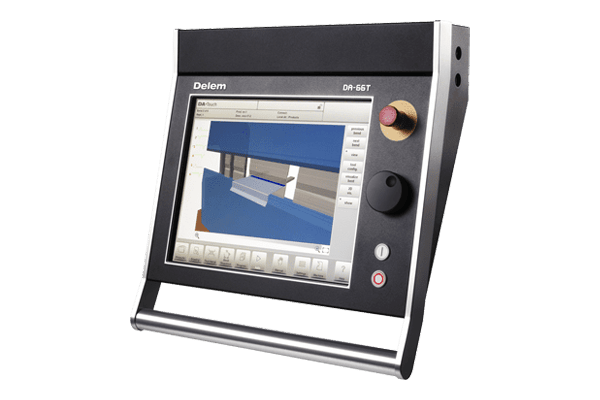
4.Holanda DELEM DA69S
- Modo de programação de tela de toque gráfica 3D e 2D
- Visualização 3D, incluindo representação de máquinas 3D, em simulação e produção
- TFT colorido de alta resolução de 24″
- Compatibilidade com Delem Modusys (escalabilidade e adaptabilidade do módulo)
- USB, interface periférica
- Suporte a aplicativos específicos do usuário dentro do ambiente multitarefa do controle
- Interface de correção e flexão do sensor
- Software offline Profile-S3D
5.Suíça Cybtouch 12ps
- Tela sensível ao toque grande, nítida e de alto contraste.
- Páginas simples, tela clara, teclas grandes.
- Interface intuitiva e fácil de usar.
- Programação completa para produção em massa eficiente com múltiplas dobras.
- Curvas simples fáceis com a página EasyBend.
- Ajuda on-line e pop-ups de aviso interativos.
- Backup de dados sem fio confortável e atualização de software usando PC ou notebook.
- Grande variedade de idiomas disponíveis.
6.Suíça Cybtouch 15ps
- Tela sensível ao toque moderna de 15” com superfície de vidro aerodinâmica que pode ser usada com luvas.
- IHM de fácil utilização graças à programação intuitiva e fácil configuração com assistentes dedicados (autoajuste).
- Desenho de perfil gráfico 2D (Touch Profile) e criação precisa de programas 2D.
- Cálculo automático de sequência de dobra.
- Curvas simples fáceis graças à página EasyBend.
- Ampla capacidade de armazenamento.
- Funções internas de backup e restauração.
- Comunicação sem fio para diagnósticos e atualizações estendidos (com laptop).
Conclusão
Por meio do artigo acima, você deve ter algum entendimento da diferença entre os dois. Na verdade, a diferença entre os dois é muito mais do que isso. Saber a diferença entre os dois pode ajudar você a tomar a melhor decisão.
A Krrass é uma empresa renomada especializada na fabricação e distribuição de máquinas para fabricação de chapas metálicas. Com presença global e reputação de excelência, a Krrass se estabeleceu como fornecedora líder de equipamentos de alta qualidade para uma gama diversificada de indústrias. Se você precisar de algum equipamento de processamento de metal, sinta-se à vontade para nos perguntar, somos uma fabricante que vende tipos de prensas dobradeiras NC e CNC, máquinas de corte a laser de fibra, máquinas de laminação de chapas, etc.



